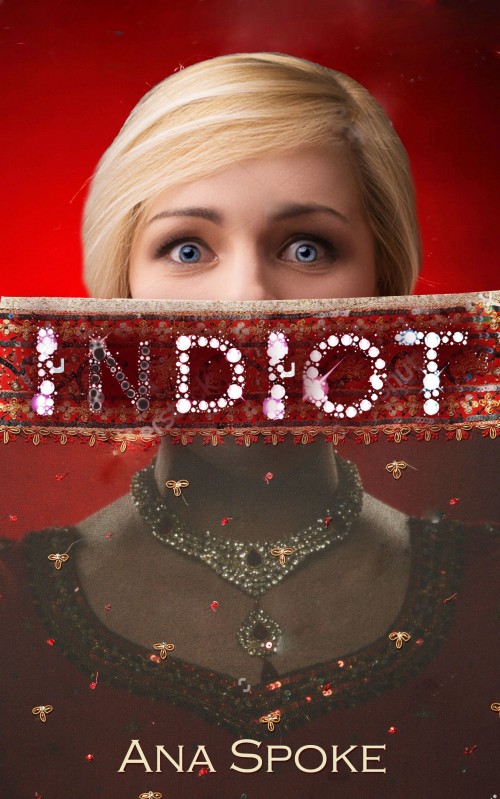Thank you, everyone, for providing advice and tips on how to get started with MailChimp! It motivated me not only to get my list and signup form organised, but also to finally publish a short story compilation. It’s a collection of three short stories that begin to shed some light on how Isa came to be the character that she is:

What do you think of the cover? I was in a hurry, so will play with the title font more some other time. I found another image of the same model on Shutterstock – and by the way, I found a coupon for 10% off an order online, and it worked! The coupon code is “SS10”, in case you are interested. Anyway, back to This Is Why: this little book is NOT AVAILABLE ANYWHERE else – I will not be publishing it on Amazon, at least not until I come up with another half-dozen or so stories. It is my gift and bait to get you to join my brand new email list :-).
Speaking of which, yay! I already have 6 subscribers! That all happened while I was busy writing this post – and even before I’d made promises of the free stories. Wow, thank you guys so much – and if you didn’t get a copy of This Is Why, let me know, and I will email it to you. I promise not to spam you – the purpose of the list will be to make sure you don’t miss out on time-limited opportunities, like the next free cover giveaway, or a new book going on sale or given away for free. If interested, please click here or on the link at the top of the sidebar – I’m calling it my hush-hush VIP list…
It feels good to join the ranks of marketing gurus…and, as promised, this is how you can do it too:
I’d started by trying to use step by step instructions in this Ultimate Guide to Using Mailchimp and WordPress, but the code for the text widget did not work for me, instead displaying the naked code for all to see. An HTML-fluent person could fix it, but I certainly couldn’t.
So then I’d tried Aniko Carmean’s instructions and they worked beautifully! NOTE: make sure there’s no duplication of quote marks, or anything like that – at first my link sent me to an “oops” page, but I managed to resolve it by removing one duplicated quote mark. Technology…
Just to make sure we’re on the same page, this is what my Text Widget looks like:

Clicking on the link will take you to this signup page. I called it Ana Spoke’s supporters – because that’s what you guys are to me:

I chose to only ask for the email and first name, no last name or anything. As simple as possible. I also didn’t mess with any formatting, because, luckily, the font and color scheme fit nicely with my blog theme. Aniko’s directions do talk about formatting, just in case youre interested.
Next, I had to figure out how to provide the free prequel copy with the signup. At first it was a headache, because I knew which form to use, but could not figure out how to attach a file to it. Luckily, MailChimp has a guide on how to do just that – I can’t post a link for some reason, but just search MailChimp Help for “send a file to new subscribers” and you’re in business. Basically you need to start a “final welcome email”, click on the suggested sentence in a red dash-line box, which opens the editor similar to WP one. Write the message, then highlight the words you want to turn into the link to your file, click on the link icon above (again, so similar to WP), and choose “file” from the pull-down menu. After the user confirms their email subscription, they will receive a confirmation email that looks like this:

Someone suggested setting up the gift in Instafreebie, which I think is a good idea. I’d decided to just send a pdf, as I’m not too worried about the copyright in this instance and wanted to keep things as simple as possible. If you decide to send subscribers a whole book, do look into Instafreebie and let us all know how it works for you.
Speaking of keeping things simple, I’d decided not to use CAPTCHA. I opted for it at first, but then, when I did a test subscription myself (which I highly recommend you do as well), I found it extremely annoying to have to pick which of the collage of photos have pancakes. Please! I wonder how many subscribers I’d lose at that point…
WORD OF CAUTION: apparently by law (CAN-SPAM Act) you’re required to display your physical address in every email and even when people subscribe! You can’t opt out of this requirement – believe me, I’ve tried. The address can be a P.O. Box, but it has to be a valid one, where you can receive mail. For now I’m using a friend’s P.O. Box, and will set up my own this week. You can put a fake address, probably, but why risk a $16,000 fine?
So there you go – it’s possible, relatively easy, and it works! I will keep monitoring the progress and keep you updated, as always. Thank you all so much!