Thank you, everyone, for providing advice and tips on how to get started with MailChimp! It motivated me not only to get my list and signup form organised, but also to finally publish a short story compilation. It’s a collection of three short stories that begin to shed some light on how Isa came to be the character that she is:
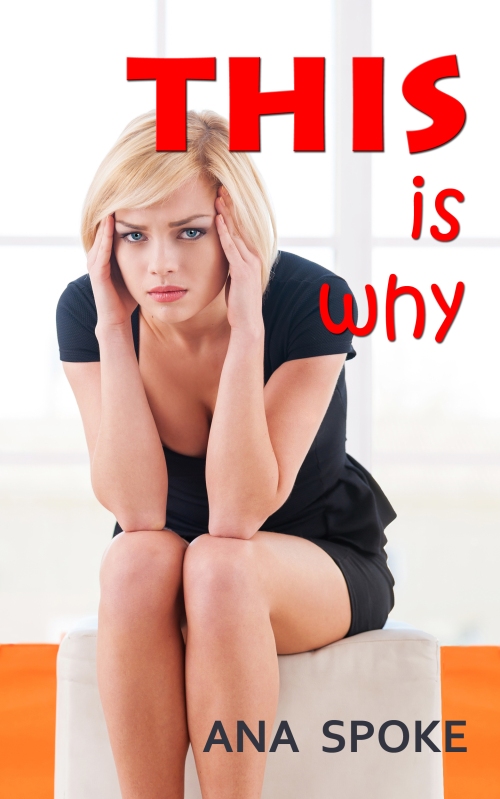
What do you think of the cover? I was in a hurry, so will play with the title font more some other time. I found another image of the same model on Shutterstock – and by the way, I found a coupon for 10% off an order online, and it worked! The coupon code is “SS10”, in case you are interested. Anyway, back to This Is Why: this little book is NOT AVAILABLE ANYWHERE else – I will not be publishing it on Amazon, at least not until I come up with another half-dozen or so stories. It is my gift and bait to get you to join my brand new email list :-).
Speaking of which, yay! I already have 6 subscribers! That all happened while I was busy writing this post – and even before I’d made promises of the free stories. Wow, thank you guys so much – and if you didn’t get a copy of This Is Why, let me know, and I will email it to you. I promise not to spam you – the purpose of the list will be to make sure you don’t miss out on time-limited opportunities, like the next free cover giveaway, or a new book going on sale or given away for free. If interested, please click here or on the link at the top of the sidebar – I’m calling it my hush-hush VIP list…
It feels good to join the ranks of marketing gurus…and, as promised, this is how you can do it too:
I’d started by trying to use step by step instructions in this Ultimate Guide to Using Mailchimp and WordPress, but the code for the text widget did not work for me, instead displaying the naked code for all to see. An HTML-fluent person could fix it, but I certainly couldn’t.
So then I’d tried Aniko Carmean’s instructions and they worked beautifully! NOTE: make sure there’s no duplication of quote marks, or anything like that – at first my link sent me to an “oops” page, but I managed to resolve it by removing one duplicated quote mark. Technology…
Just to make sure we’re on the same page, this is what my Text Widget looks like:
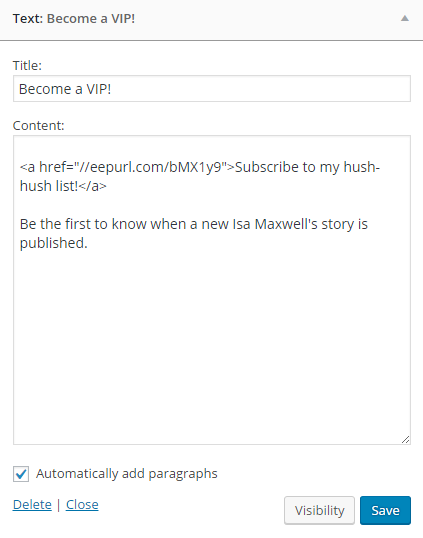
Clicking on the link will take you to this signup page. I called it Ana Spoke’s supporters – because that’s what you guys are to me:
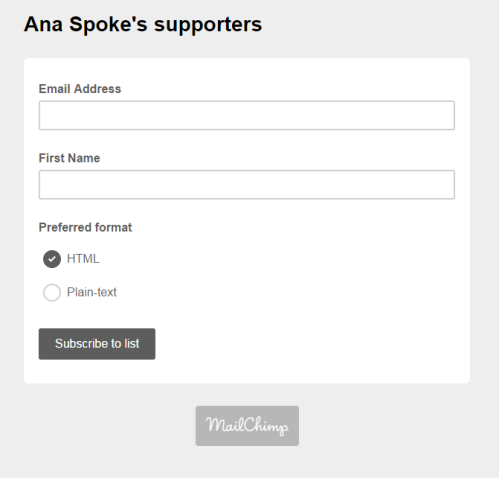
I chose to only ask for the email and first name, no last name or anything. As simple as possible. I also didn’t mess with any formatting, because, luckily, the font and color scheme fit nicely with my blog theme. Aniko’s directions do talk about formatting, just in case youre interested.
Next, I had to figure out how to provide the free prequel copy with the signup. At first it was a headache, because I knew which form to use, but could not figure out how to attach a file to it. Luckily, MailChimp has a guide on how to do just that – I can’t post a link for some reason, but just search MailChimp Help for “send a file to new subscribers” and you’re in business. Basically you need to start a “final welcome email”, click on the suggested sentence in a red dash-line box, which opens the editor similar to WP one. Write the message, then highlight the words you want to turn into the link to your file, click on the link icon above (again, so similar to WP), and choose “file” from the pull-down menu. After the user confirms their email subscription, they will receive a confirmation email that looks like this:
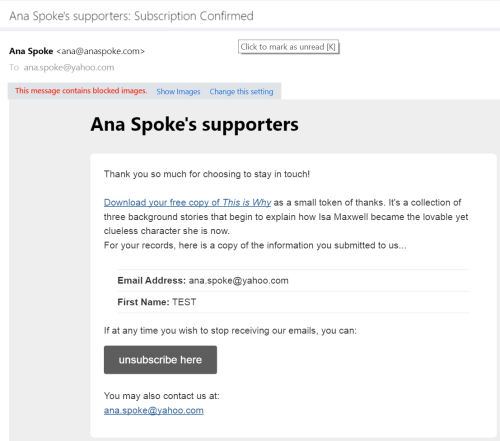
Someone suggested setting up the gift in Instafreebie, which I think is a good idea. I’d decided to just send a pdf, as I’m not too worried about the copyright in this instance and wanted to keep things as simple as possible. If you decide to send subscribers a whole book, do look into Instafreebie and let us all know how it works for you.
Speaking of keeping things simple, I’d decided not to use CAPTCHA. I opted for it at first, but then, when I did a test subscription myself (which I highly recommend you do as well), I found it extremely annoying to have to pick which of the collage of photos have pancakes. Please! I wonder how many subscribers I’d lose at that point…
WORD OF CAUTION: apparently by law (CAN-SPAM Act) you’re required to display your physical address in every email and even when people subscribe! You can’t opt out of this requirement – believe me, I’ve tried. The address can be a P.O. Box, but it has to be a valid one, where you can receive mail. For now I’m using a friend’s P.O. Box, and will set up my own this week. You can put a fake address, probably, but why risk a $16,000 fine?
So there you go – it’s possible, relatively easy, and it works! I will keep monitoring the progress and keep you updated, as always. Thank you all so much!
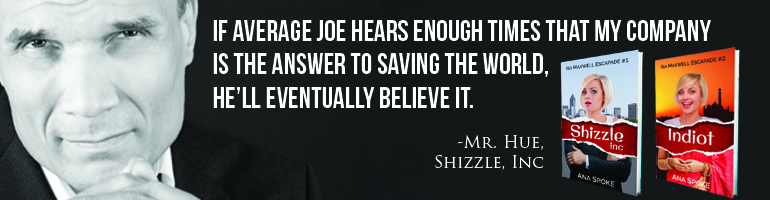



I’ll bookmark this page. I’ve been thinking about using Mailchimp for some kind of subscription offer and here’s the step by step guide.
Regarding the HTML, I looked at the screenshots in one of the links. I’ve found that HTML in a WordPress text widget sometimes doesn’t work because of the way the little text box pushes the HTML onto the next line. Sometimes, breaking up a string of HTML stops it working properly.
But you’ve got it set up so no need to fiddle about expeimenting.
LikeLiked by 1 person
Thank you 🙂 Yes, very happy about it – actually, have another awesome idea for a list, but I will save it for the next post 🙂
LikeLiked by 2 people
So incredibly helpful, Ana, thanks for sharing! I will be giving this a try!
LikeLiked by 2 people
Thank you, Terri 🙂 glad I could help!
LikeLiked by 1 person
Thanks, Ana, not sure I understand it:) but will have a go. By the way, I have my paper book in an actual bookshop as well. I’m going to try more places and will keep you informed.
LikeLiked by 1 person
Ho, Susan – is a partiv
LikeLike
Hi, Susan, is a particular part not clear, or is the whole thing too brief? Perhaps I should put it in step by step? Anika’s directions already du that, though…
LikeLiked by 1 person
Oh, and congratulations 🙂
LikeLike
How timely. I’ve been trying all day to get the WP code to work and it it wouldn’t. GRR. I even tried the one from Anika’s directions, but I must’ve done something wrong. This is me motivated to try again. At this time I don’t have a free book to offer, but it is on my TDL. Thank you.
LikeLiked by 1 person
Awesome, glad to help! The first 6 people signed up without an offer, although there was a “hook” of not missing one of my free contests again…
Check the code for double quotes, somehow that’s what happened to me first…
LikeLike
It still took several tries, but I finally got it. Yahoo!!!
LikeLiked by 1 person
Congrats! Never easy, this stuff…
LikeLiked by 1 person
Once again, lots of practical and detailed advice on building marketing. Thanks Ana!
LikeLiked by 1 person
Thank you, Jon! I try so hard…:-)
LikeLiked by 1 person
Pingback: The coolest marketing idea yet! | AnaSpoke.com
Credit where it’s due, thanks to you and this post I now have mailchimp on my website! Thank you so much. Following your site had twice proven helpful in the span of three days! That is an incredible batting average. 🙂
LikeLiked by 1 person
How awesome! I’ll keep trying to hit it out of the park. That’s how you say it, right? Cause I can’t ball to save my life…
LikeLiked by 1 person
I’m not sure if you’ve updated the cover. I like the model and I like the font of your name, but I’m not too impressed with the title font. (That said, I don’t have any useful suggestions 😦 )
LikeLiked by 1 person
Haven’t had a chance – but agree, I don’t like the font either. Normally I spend days working and thinking about tear things, but was too excited and in the hurry. Will post an update – thank you for the feedback!
LikeLiked by 1 person
Pingback: Even more fun with WordPress widgets: how to create an Amazon affiliate link and make a ton of cents! | AnaSpoke.com
Small tip for that side widget. Right after <a add target="_blank" so it reads:
<a target="_blank" href="…etc
That way when people click that link they will get a new browser tab, instead of leaving your site altogether.
LikeLiked by 1 person
What? Did you get cut off? Or building suspense?? What is it???
LikeLike
Sorry, it looks like the comments section is filtering out what I typed because it is HTML. Here is the comment again. I’ll be putting an extra space between the less than sign and the letter “a”. Just ignore that space…
Small tip for that side widget. Right after < a add target="_blank" so it reads:
< a target="_blank" href="…etc
That way when people click that link they will get a new browser tab, instead of leaving your site altogether.
LikeLiked by 1 person
Nice! Thank you AG! HTML is fun, I might just get slowly addicted to it 🙂
LikeLike
Pingback: Mail Chimp Added! | simply.cindy
Thank you for sharing!
LikeLike