Hi, everyone! Thank you so much for all the good wishes and support – and thank you triple to those who bought my book!!
It’s been quite a ride – the adrenaline rush of finally getting it there, the rush of checking and rechecking stats, details, replying to blog comments, and updating my family with blow-by-blow accounts of progress. I was so deep into the lala-land that going to work this morning was like waking up from a dream. And I wasn’t happy – if anything, these last few days proved to me that I want to be a writer and create comedies, not more spreadsheets and reports. It looks like Fate has the same idea, as I’ve already missed out on one of those two jobs I was so excited about, and it doesn’t look like I’m getting the second one either.
But enough about reality, let me have one more check of stats…here we go, the results of the first day or two:
- Five books sold! And only two of those to friends or family – the other three bought in the US and Great Britain – thank you again 🙂 Here’s what the sales page looks like:
- The initial sales rankings prove the importance of choosing just the right category for your book:
- New record for the blog – 429 views in one day!
I’ve also had a few issues/learned a few things:
- Even though I’ve done page breaks, the text runs together, without any blank space to separate chapters. I’m not sure if this is actually an issue, or if that’s what ebooks look like (will have to check a few that are definitely not self-published). Also, I don’t have a real Kindle – how does it look on the proper Kindle device?
- There was no need to worry about who the publisher would be – I’ve put Ana Spoke as a publisher, but it’s still “sold by Amazon Digital Services.”
- The text lines in Kindle app are spaced too close for my liking – it seems that whatever spacing you choose in Word does not translate.
I’m so exhausted and emotionally wiped from the effort of this last weekend, that I could not bring myself to research any of those or attempt to fix them, but it’s a project for later on this week. Another project for this week is to create an author page and add a bio and a professional headshot – I have a photoshoot on Saturday with a friend who just happens to be a professional photographer. I will also post a review of Grammarly and results of my current marketing gimmick – stay tuned 🙂
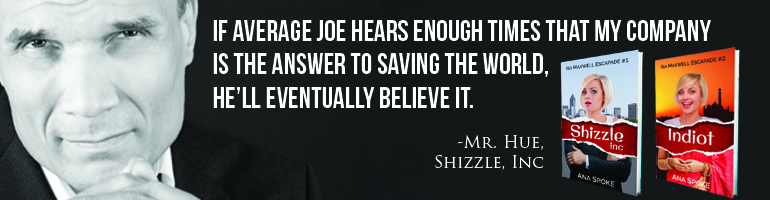
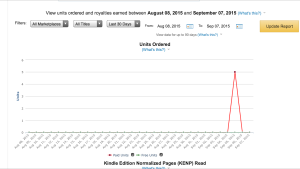

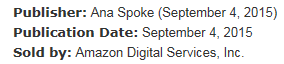



Rising to the top Ana. Congratulations.
LikeLiked by 1 person
Haha! Not quite yet, but I’m pedalling like mad 🙂
LikeLiked by 1 person
Some funky formatting in the title page …
iPad Kindle App in landscape mode.
LikeLiked by 1 person
LikeLike
Thank you CB! I will need to fix this…are there breaks before a new chapter starts?
LikeLike
You can check how your book will look on every device with the e-book simulator on Kindle that is available after you up load. You can see for sure if the page breaks are happening. My page breaks worked fine. On android phones I don-t think that the page breaks work if I remember and probably smaller devices have similar limitations. The e-books should have the breaks though.
LikeLiked by 1 person
Thank you, Peter. That’s what I used, an app on iPhone, and something is not working properly. I will research, fix, and blog about it.
LikeLike
Ana, I empathize with you. You know, I couldn’t find the title of your book on this page. What is it? 🙂
LikeLike
Looks like you have lots to celebrate! Congrats on the book Ana! You are going far and beyond with both your writing and blog.
LikeLiked by 2 people
Thank you so much! I’m a big believer in a goal, a plan, and work ethic. It’s all slow now, but just you wait! 🙂
LikeLiked by 1 person
You’re welcome 🙂 I’ll wait XD
LikeLiked by 1 person
Hi, Ana. Thanks for stopping by my blog. As a fellow author using Kindle publishing, I’ve decided to follow along.
You said you didn’t have an actual Kindle. You also said you were Russian, so I don’t know if you’re using an English Amazon page to upload, but there is an option to see what it looks like in various Kindle and other formats. It’s #7 “Preview Your Book”. Since there are various sizes of screens and types of formatting, digital doesn’t “stay put” like print. Page numbers, breaks, alignments, etc. adjust to fit whatever device the reader is using. So, this preview option is often a big help in seeing how the spacing and text looks on various devices.
There is also a free Kindle reader app so anyone with smart phones or computers can read Kindle content, even if they don’t have a Kindle. I usually share this link the day on or after my book launches because my books are digital-only format until the series is finished. Here is a link for the app, in case it helps: https://www.amazon.com/gp/digital/fiona/kcp-landing-page?ie=UTF8&ref_=kcp_pc_mkt_lnd
Good luck! 🙂
LikeLike
Thank you, Melody. I’m a Russian-born, who grew up in the US, and now I’m in Australia – so I’ve used the Australian site. I did use the “Preview” function of the upload page, and it looked great. However, when I viewed it on the free Kindle app on an iPhone, the title page was jumbled. When I preview it on Amazon, it looks like the lines are too close together. I will have to research this further, but unfortunately I now have my “day job” to attend to 🙂
If you have an answer or a previous blog to the Kindle issue with pages all running together, I would greatly appreciate it. Thank again!
LikeLike
I spent a summer between college semesters studying some basic Russian and had a cat named Koshka, but I’m afraid I’m not much good at offering technical help in Russian. 🙂 (I wish I could, trust me. I’m a linguistic geek and there’s not enough time in the world to learn all the languages that I want!)
Well, I would check the centering and font size for the title page. For everything else it sounds like line spacing is inconsistent. Correcting line spacing might be the easier of the two to start with. You’ll need to go into the format tab of your word processor, highlight the entire script, and tick the line spacing settings that you want for your base format. This means you will need to go back and re-space anything that has different spacing, like chapter titles or front matter, but it’s the quickest way to make sure everything else has the same setting. (Easier to re-space 20 chapter titles, if necessary, than 300 pages.)
This is the same way to reset font inconsistencies to make sure all font starts with the same style and size, but then change any headlines that are different. But inconsistency in line and font settings are usually what squishes all the lines too close together. (I can’t say for certain, but I think cutting and pasting from notes to script is one reason why this happens. Mine also messes up in this respect due to multiple language settings.) One word of warning for resetting fonts this way, though. Make a back-up copy in case you accidentally wipe your italics and bold type within the script. I did that with my first book, *multiple times* (grrrr). “Formatting” became the new definition of “frustration” for me. Just correct font style and size. Don’t hit “default” or anything like that. (That is a last resort if nothing else works, but be prepared to do a lot more manual fixing throughout the whole script if it comes to that.) But do keep a back-up when experimenting with these kinds of “nuclear” corrections!
Correcting the centering is a bit more complicated. I’ve never had good luck using the processor’s alignment for centering, so I choose to follow Smashwords guidebook suggestions there. It’s easy once you’ve done it a few times, though. You just basically need to create your own settings for title formats and such. I write in Scrivener, but use Libre Office to do these final formatting changes in my doc file, so explaining my process might not match your writing tools. But Smashwords offers a free download style guide for their website that works well on Kindle, too. (They also offer two free marketing guides, if you’re interested.) Their style guide is based on Word, so if you use that, you’re good to go. I had to find my own way around Libre Office to follow their advice. But now I usually go by their style guide first, then make a copy of my formatted script and reset whatever front matter information is necessary to publish in both places. Scrivener is supposed to be able to publish straight to format, and it looks like it does, but I have yet to publish anything straight out of Scrivener “as-is”. Since I do publish with Smashwords and their “meat grinder” is set to distribute in a wide variety of formats, their formatting standards are rather basic and work well in Kindle, too.
I don’t know that these are the issues, so they might not be the solutions you need. But these are common issues with digital formatting, so the formatting tab is your friend, more so than processor-specific default settings, when publishing in different formats. If you do use Libre Office I might be able to walk you through it or find a link to help, but otherwise that’s probably all I can offer.
Hope some of that helps. 🙂
LikeLiked by 1 person
Hi, Melody!
How funny – I had a cat named Kitty 🙂
I did the line spacing exactly as you’ve described, so I’m puzzled as to why it’s not looking the way I wanted. I will get to the bottom of this on the weekend and will post an update/solution.
I have just used Word and Kindle, I’m only starting out. I will check Smashwords for formatting guide. I’m going to publish with Smashwords eventually, but I’ve just now enrolled in KDP Select, so that I can run a few [romotions over the next 3 months.
Never even heard of Libre Office! Thank you so much, you’re a treasure trove of information 🙂
LikeLike
Kitty … LoL … I’m glad I’m not the only one who does that.
Sorry the line spacing didn’t work. Maybe other settings for margins or something are interfering? Hopefully the Smashwords formatting guide can help you sort it out. Or you can try looking up help for formatting in Kindle’s “help” sections. Just be sure to make a master copy back-up and tuck it away somewhere so it will not be mistaken for the ones you are problem-solving with. And for myself, it helps if I take notes on the issues that pop up so I don’t repeat them with the next book. (Like I know now not to end chapters with extra paragraph spaces or they could show up as blank pages, on some devices but not others.) I’ve published four books now and each one has some kind of formatting issue that required me to resubmit, but this last one was the quickest and easiest submission yet. It does get easier with familiarity as you find the method of troubleshooting that works well for you. Good luck sorting it out! 🙂
LikeLiked by 1 person
Thank you, Melody – did not think of looking at the paragraph formatting! It’s like printing – I always have to do several test runs, before I finally get a letter on letterhead 🙂 I will check out the Smashword guide, too.
LikeLike
Great work Ana, thanks for taking me along for the ride. The information is very useful.
LikeLiked by 1 person
Thank you so much! Just you wait, the really hard bits of marketing and promoting are coming up. Hold on for that ride!
LikeLiked by 1 person
Helmet on and ready to go!!
LikeLiked by 1 person
🙂
LikeLiked by 1 person
Don’t worry darling! It’s easy to fix formatting issues on e-books and the updates appear within a half an hour usually. You will not believe the things that slip through that you are sure you caught while editing! Breathe easy, the hard part is over! xo
LikeLiked by 1 person
Thank you again, Dr. Meg! One bit at a time now – today I’ve added a pic with the link to Amazon, so can’t stop smiling 🙂
LikeLiked by 1 person
Continued success! Thank you for sharing your experience, both the successes and challenges. It is extremely helpful.
~kay
LikeLiked by 1 person
Thank you so much, Kay 🙂 About to embark on the marketing and promotion warpath, hope those posts will be helpful too.
LikeLiked by 1 person
Well done. Make sure you get your book onto Apple [iBooks]. Smashwords is excellent in that regard. They will distribute for you.
Terry
LikeLiked by 1 person
Thank you, Terry. I will – just now decided to enrol in KDP Select for 3 months, so it will have to be after that. Otherwise I don’t know how to run any promotional giveaways.
LikeLiked by 1 person
Well done Ana. Formatting on kindle can be a nightmare especially if more than words are involved. It’ll be a long road, so keep believing.
LikeLiked by 1 person
Thank you! I’m a poster child for persevering against any odds, so there will be a victorious post sometime in the future, when my Kindle edition looks perfect 🙂
LikeLike
When the writing takes off big time, just think of handing it all to a formatter while you put your feet up!
LikeLiked by 1 person
Can’t wait 🙂 I want a cleaning lady, too!!!
LikeLiked by 1 person
Live and learn and grow. My debut was funky the first couple times around, as well. Will be looking out for news on improvements, but know that there are plenty of how-to’s for indies to help with issues like formatting, etc.
LikeLiked by 1 person
Hi, SR. I’m pretty chilled about it now, just keep thinking about how did our forefathers manage? Probably slowly 🙂
LikeLike
Thank you so much for letting us live this with you.
LikeLiked by 1 person
Hi Ana! Well done! Just to echo what Carol said, what’s the title of your book? Would like to see if I can get a copy? 🙂
LikeLiked by 1 person
Thank you! It’s called Shizzle, Inc – it is available on Amazon, and there’s a link in the top right corner of my website/blog.
LikeLiked by 1 person
Sorry that this “HUGE CONGRATULATIONS” your a published author is late but I was on holiday and unplugged from all communication devices. Your final cover is great! The Shizzle,Inc font came out just the way you wanted. I really like it. All of your hard work is just starting to pay off. When I finally checked my e-mail there was one from Twitter that said Popular in your network and Shizzle,Inc (Isa Maxwell Escapades Book1) was first with your book cover picture via Kindle with the title under it then Ana spoke is tweeting about this. The tweets under that were Stephen King’s and Joel Osteen’s. YOURS came before theirs. Thought you like to know and it was much larger than theirs. So twitter is promoting you to your followers for you. Cool,huh? I thought so. I will be buying your book soon I’m getting a new tablet and then I’ll get it. I did read what you have on Amazon and loved it. Destiny has a way of taking the reins for you (you didn’t really want those two high pressure jobs,writing is much more fun)… Good luck on your sales!
LikeLiked by 1 person
Hi, Olivia! Thank you so much, and thank you for being so supportive throughout…I’m guessing twitter is smart and knows what you like 🙂
Destiny is indeed making decisions for me, and I’m the happiest I’ve been ever. or in many years. No, pretty sure it’s ever 🙂
LikeLike
I used to read ebooks in Adobe PDF reader before I got the Kindle Fire. It all looks the same to me, except now I can read wherever I want to, not just at my PC. You might want to contact Amazon about the visual problems you’re having.
Be sure to create a ‘Page’ at Facebook too. I’ve heard a lot about how it helps promote without even using their promotion form (costs).
LikeLiked by 1 person
Thank you, Glynis! I’ve tried Kindle forums without success, but now I think I found a work-around, which I will test on this weekend. If it works, I will definitely blog about it!
LikeLike
I’m maintaining a Twitter account, and I think it helps – I can see 50-100 links to the blog per week.
LikeLike